Apache2 インストール/設定2015/05/11 |
|
Apache2 をインストールして Webサーバーを構築します。
なお、HTTP は 80/TCP を使用します。
|
|
| [1] | Apache2 をインストールします。 |
|
root@www:~# aptitude -y install apache2
|
| [2] | Apache2 の基本設定です。 |
|
root@www:~#
vi /etc/apache2/conf-enabled/security.conf # 26行目:変更 ServerTokens Prod
root@www:~#
vi /etc/apache2/mods-enabled/dir.conf # 2行目:ディレクトリ名のみでアクセスできるファイル名を設定 DirectoryIndex index.html index.htm
root@www:~#
vi /etc/apache2/apache2.conf # 70行目:サーバー名追記 ServerName www.srv.world
root@www:~#
vi /etc/apache2/sites-enabled/000-default.conf # 11行目:管理者アドレス変更 ServerAdmin webmaster@srv.world
systemctl restart apache2 |
| [3] | 動作確認です。「http://(サーバーのホスト名またはIPアドレス)/」にアクセスして以下のようなページが表示されればOKです。 (デフォルトで用意されている index.html の内容) |
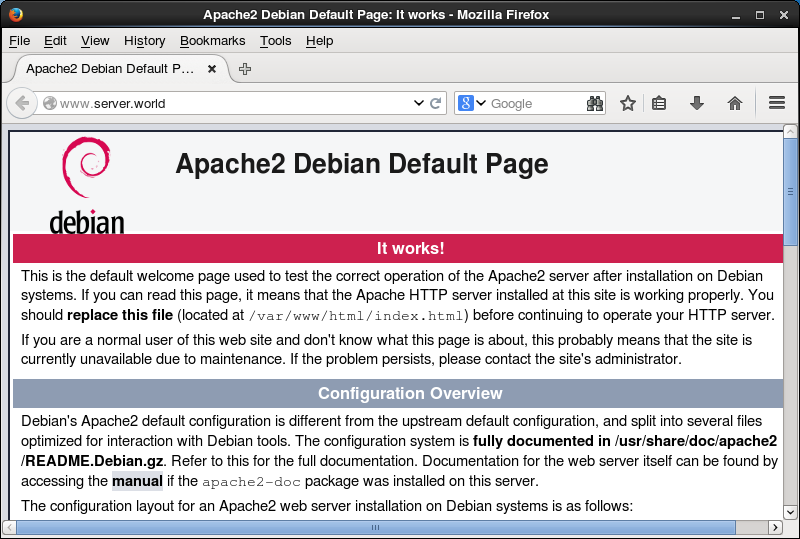
|
関連コンテンツ