Proxyサーバー構築2011/11/14 |
|
Proxyサーバーを構築しWebブラウジングを高速化します。
内部専用で外部からのアクセスは受け付けないように設定します。
|
|
| [1] | Squid のインストールと設定 |
|
[root@lan ~]#
yum -y install squid
[root@lan ~]#
vi /etc/squid/squid.conf
acl CONNECT method CONNECT
# 26行目:追記 (ACLの定義追加) acl lan src 10.0.0.0/24
http_access allow localhost
# 54行目:追記 (定義したACLの許可) http_access allow lan
# 59行目:変更 http_port 8080
# 最終行に追記 (匿名サーバー化) request_header_access Referer deny all request_header_access X-Forwarded-For deny all request_header_access Via deny all request_header_access Cache-Control deny all # 追記 (ホスト名定義) visible_hostname lan.srv.world
# 追記 (IP非表示) forwarded_for off
systemctl start squid.service [root@lan ~]# systemctl enable squid.service |
| [2] | クライアントのWindows側での設定です。まずはブラウザを立ち上げます。 以下はインターネットエクスプローラ9の例です。 「ツール」-「インターネットオプション」を開き以下のように「接続」のタブに移動します。 |
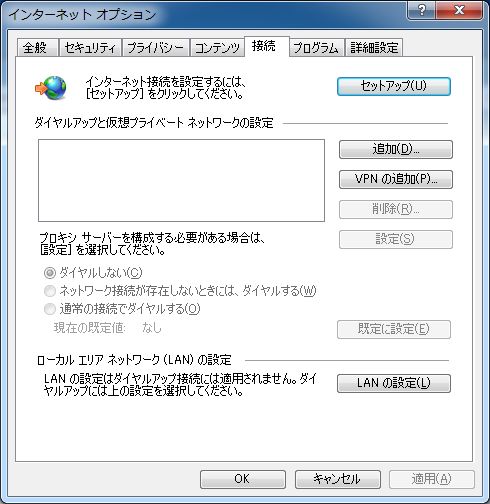
|
| [3] | 以下のようにプロキシサーバーの欄の「使用する」にチェックを入れ、 アドレス欄にはプロキシサーバーのホスト名を入力し、ポート欄には [1] で設定したポート番号を入力して、 OKをクリックして閉じます。これでクライアントの設定は完了です。以降はプロキシ経由でWebアクセスを行うことができます。 |
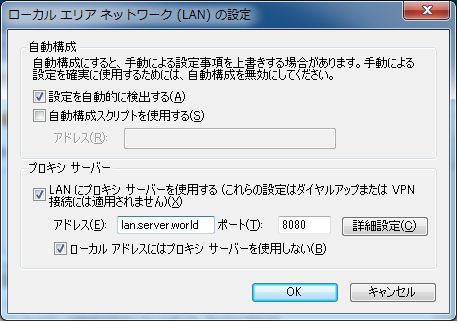
|
関連コンテンツ