Apache httpd : インストール2022/05/26 |
|
Apache httpd をインストールして Web サーバーを構築します。
|
|
| [1] | httpd をインストールします。 |
|
[root@www ~]#
dnf -y install httpd # ウェルカムページはリネーム または 削除 [root@www ~]# mv /etc/httpd/conf.d/welcome.conf /etc/httpd/conf.d/welcome.conf.org |
| [2] | httpd の設定です。サーバーの名前等は自身の環境に置き換えてください。 |
|
[root@www ~]#
vi /etc/httpd/conf/httpd.conf # 91行目 : 管理者アドレス指定 ServerAdmin root@srv.world
# 100行目 : コメント解除しサーバー名指定 ServerName www.srv.world:80
# 149行目 : 変更 (Indexes は削除) Options FollowSymLinks # 156行目 : 変更 AllowOverride All
# 169行目 : 必要に応じて追記 # ディレクトリ名のみでアクセスできるファイル名 DirectoryIndex index.html index.php index.cgi
# 最終行に追記 # サーバーの応答ヘッダー
ServerTokens Prod
systemctl enable --now httpd |
| [3] | Firewalld を有効にしている場合は HTTP サービスの許可が必要です。HTTP は [80/TCP] を使用します。 |
|
[root@www ~]# firewall-cmd --add-service=http success [root@www ~]# firewall-cmd --runtime-to-permanent success |
| [4] | HTML テストページを作成して動作確認をします。クライアントコンピューターで Web ブラウザーを起動し、以下のように作成したテストページにアクセスできれば OK です。 |
|
[root@www ~]#
vi /var/www/html/index.html <html> <body> <div style="width: 100%; font-size: 40px; font-weight: bold; text-align: center;"> Test Page </div> </body> </html> |
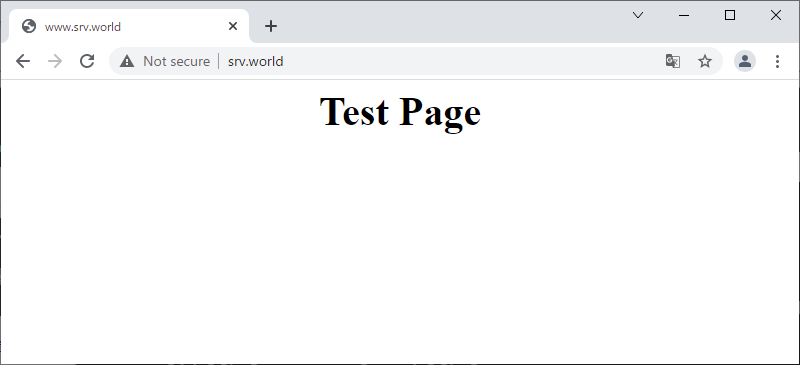
|
関連コンテンツ