Basic認証 + LDAP2014/12/31 |
|
ある特定のページに対してアクセス制限をかけ、認証には LDAP のユーザーを利用します。通信は SSL を要求するように設定します。
|
|
| [1] |
LAN 内に LDAP サーバーを構築しておきます。
|
| [2] |
こちらを参考に SSL の設定を実施しておきます。
|
| [3] | 例として [/var/www/html/auth-ldap] ディレクトリ配下を認証対象として設定します。 |
|
[root@www ‾]#
yum -y install mod_ldap
[root@www ~]#
vi /etc/httpd/conf.d/auth_ldap.conf # 最終行に追記
<Directory /var/www/html/auth-ldap>
SSLRequireSSL
AuthName "LDAP Authentication"
AuthType Basic
AuthBasicProvider ldap
AuthLDAPURL ldap://dlp.srv.world/dc=server,dc=world?uid?sub?(objectClass=*)
Require ldap-filter objectClass=posixAccount
</Directory>
# テストページ作成 [root@www ~]# mkdir /var/www/html/auth-ldap [root@www ~]# vi /var/www/html/auth-ldap/index.html <html> <body> <div style="width: 100%; font-size: 40px; font-weight: bold; text-align: center;"> Test Page for LDAP Auth </div> </body> </html> systemctl restart httpd
|
| [4] | クライアントPC で Web ブラウザを起動し、作成したテストページにアクセスします。すると設定通り認証を求められるので、LDAP のユーザーで認証します。 |
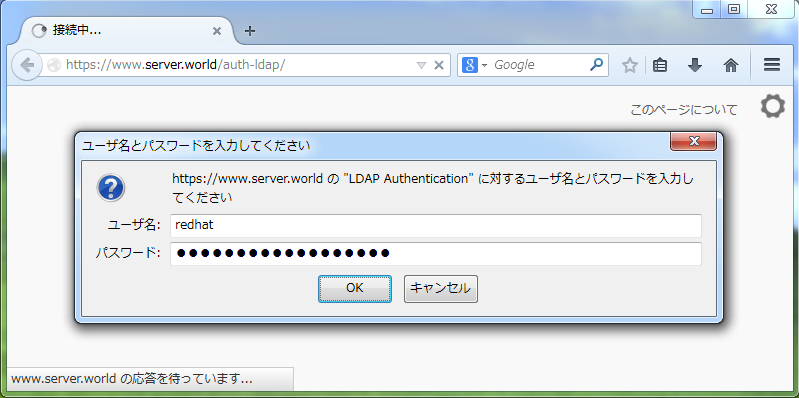
|
| [5] | アクセスできました。 |
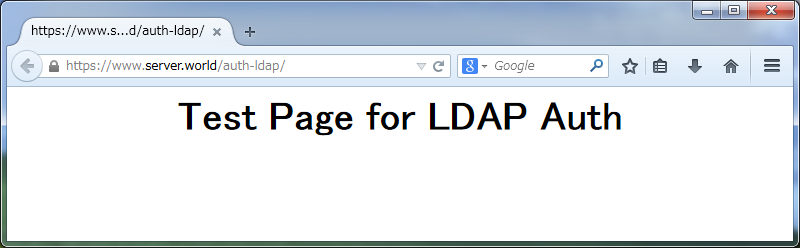
|
関連コンテンツ