Apache2 : mod_ratelimit の設定2022/05/12 |
|
[mod_ratelimit] モジュールを有効にして、クライアント向けの帯域制限を設定します。
|
|
| [1] | [mod_ratelimit] は httpd パッケージに含まれているため、パッケージの追加インストールは不要です。 |
|
root@www:~#
vi /etc/apache2/conf-available/ratelimit.conf # 新規作成 # 例として [/download] 配下は [500 KB/sec] に制限
<IfModule mod_ratelimit.c>
<Location /download>
SetOutputFilter RATE_LIMIT
SetEnv rate-limit 500
</Location>
</IfModule>
a2enconf ratelimit Enabling conf ratelimit. To activate the new configuration, you need to run: systemctl reload apache2root@www:~# a2enmod ratelimit Considering dependency env for ratelimit: Module env already enabled Enabling module ratelimit. To activate the new configuration, you need to run: systemctl restart apache2root@www:~# systemctl restart apache2 |
| [2] | 設定したロケーションにアクセスして動作確認します。 下例は、下が帯域制限したディレクトリからのダウンロード、上が設定なしのディレクトリからのダウンロードです。 |
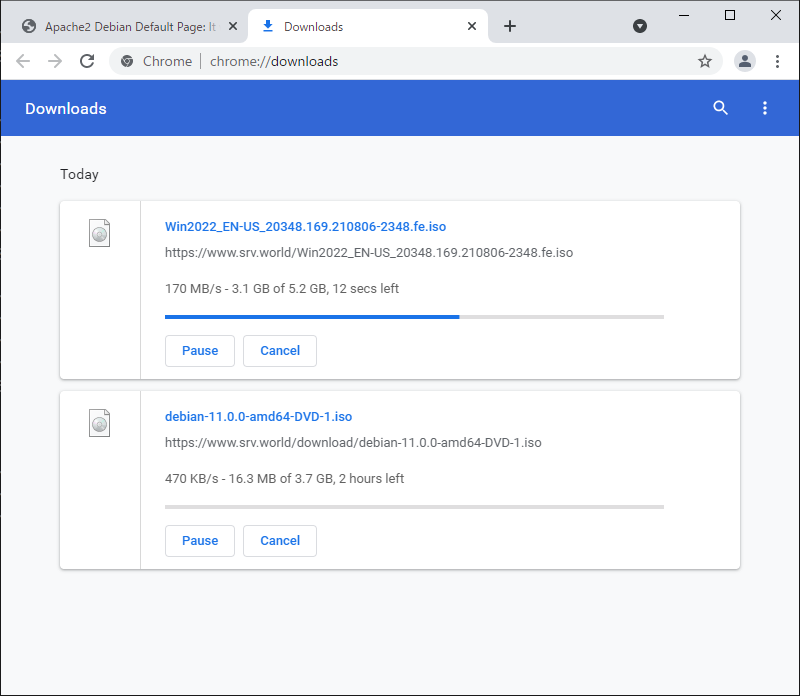
|
関連コンテンツ