HAProxy : SSL/TLS の設定2019/11/08 |
|
HAProxy サーバーの SSL/TLS の設定です。
クライント <=> HAproxy サーバー間の通信が SSL 対応になります。
-----------+---------------------------+--------------------------+------------
| | |
|10.0.0.30 |10.0.0.51 |10.0.0.52
+----------+-----------+ +-----------+----------+ +-----------+----------+
| [ dlp.srv.world ] | | [ node01.srv.world ] | | [ node02.srv.world ] |
| HAProxy | | Web Server#1 | | Web Server#2 |
+----------------------+ +----------------------+ +----------------------+
|
| [1] | |
| [2] | 前項で例示した HAProxy 基本設定をベースに、SSL/TLS 用の追加設定をします。 |
|
# 証明書とキーをまとめておく [root@dlp ~]# cd /etc/letsencrypt/live/dlp.srv.world [root@dlp dlp.srv.world]# cat fullchain.pem privkey.pem > haproxy.pem [root@dlp ~]#
[root@dlp ~]#
vi /etc/haproxy/haproxy.cfg # frontend セクションへ追記 (80 ポートのリスンが不要の場合はコメント化)
frontend http-in
bind *:80
bind *:443 ssl crt /etc/letsencrypt/live/dlp.srv.world/haproxy.pem
[root@dlp ~]# systemctl restart haproxy |
| [3] | Firewalld を有効にしている場合は、HAProxy が待ち受けるポートの許可が必要です。 |
|
[root@dlp ~]# firewall-cmd --add-service=https --permanent success [root@dlp ~]# firewall-cmd --reload success |
| [4] | 任意のクライアントコンピューターから HAProxy フロントエンドサーバーへ HTTPS アクセスして動作を確認しておきます。 |
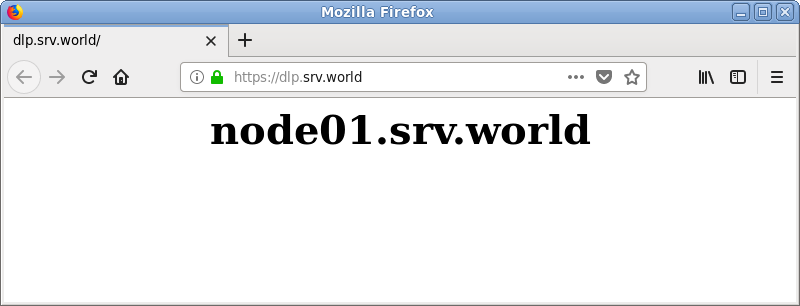
|
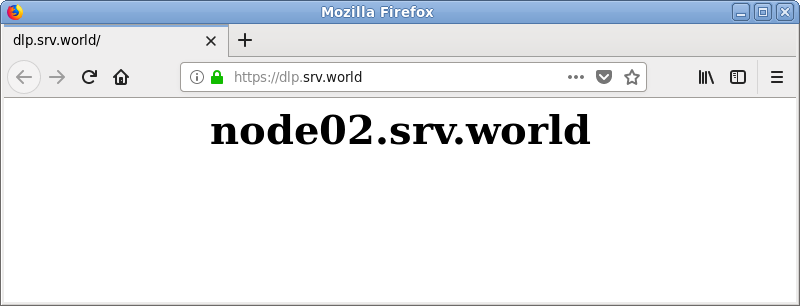
|
関連コンテンツ