Nagios 4 : 監視対象項目を追加する2016/09/15 |
|
デフォルトの監視対象項目以外にも、様々な項目を監視対象として追加できます。
チェックプログラムを自身で作成して追加することも可能ですが、プラグインとしてパッケージで提供されているものも多数あるため、
主要な項目は容易に監視対象として追加可能です。さらに、以下のサイトではパッケージで提供されていないプラグインも多数提供されています。
⇒ http://exchange.nagios.org/ |
|
| [1] | プラグインはパッケージでも多数提供されています。 |
|
# EPELを利用 [root@dlp ~]# yum --enablerepo=epel search nagios-plugins- nagios-plugins-all.x86_64 : Nagios Plugins - All plugins nagios-plugins-apt.x86_64 : Nagios Plugin - check_apt nagios-plugins-bdii.x86_64 : Nagios Plugin - check_bdii_entries nagios-plugins-bonding.x86_64 : Nagios plugin to monitor Linux bonding interfaces nagios-plugins-breeze.x86_64 : Nagios Plugin - check_breeze ... ... nagios-plugins-ups.x86_64 : Nagios Plugin - check_ups nagios-plugins-users.x86_64 : Nagios Plugin - check_users nagios-plugins-wave.x86_64 : Nagios Plugin - check_wave |
| [2] | 例として check_ntp を追加して NTPサーバーとの時間のずれを監視項目として追加します。 |
|
[root@dlp ~]#
yum --enablerepo=epel -y install nagios-plugins-ntp
[root@dlp ~]#
vi /etc/nagios/objects/commands.cfg # 最終行に追記
define command{
command_name check_ntp_time
command_line $USER1$/check_ntp_time -H $ARG1$ -w $ARG2$ -c $ARG3$
}
[root@dlp ~]#
vi /etc/nagios/objects/localhost.cfg # 最終行に追記 ( NTPサーバーとの時間が1秒差で Warning, 2秒差で Critical )
define service{
use local-service
host_name localhost
service_description NTP_TIME
check_command check_ntp_time!ntp1.jst.mfeed.ad.jp!1!2
notifications_enabled 1
}
systemctl restart nagios |
| [3] | 追加設定した監視項目は Nagios 管理サイトにログインすると確認できます。 |
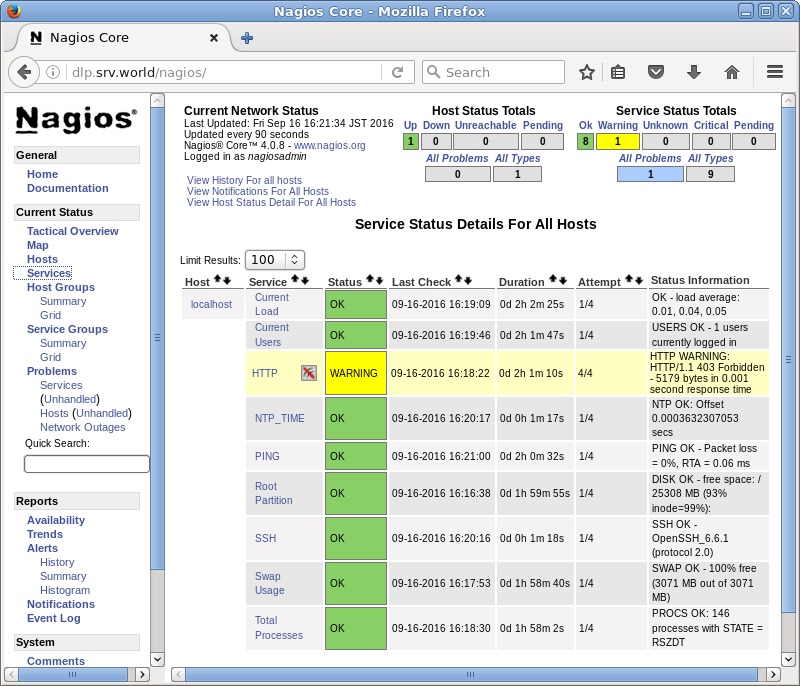
|
関連コンテンツ