Apache2 : SSL/TLS の設定2018/06/08 |
|
SSL/TLS を設定して暗号化通信ができるようにします。なお、HTTPS は 443/TCP を使用します。
|
|
| [1] | |
| [2] | Apache2 の設定です。 |
|
root@www:~#
vi /etc/apache2/sites-available/default-ssl.conf # 3行目:管理者アドレス変更 ServerAdmin webmaster@srv.world
# 32,33行目:[1]で取得した証明書に変更 SSLCertificateFile /etc/letsencrypt/live/www.srv.world/cert.pem SSLCertificateKeyFile /etc/letsencrypt/live/www.srv.world/privkey.pem # 42行目:コメント解除して[1]で取得したチェインファイルに変更 SSLCertificateChainFile /etc/letsencrypt/live/www.srv.world/chain.pem a2ensite default-ssl Enabling site default-ssl. To activate the new configuration, you need to run: systemctl reload apache2root@www:~# a2enmod ssl Considering dependency setenvif for ssl: Module setenvif already enabled Considering dependency mime for ssl: Module mime already enabled Considering dependency socache_shmcb for ssl: Enabling module socache_shmcb. Enabling module ssl. See /usr/share/doc/apache2/README.Debian.gz on how to configure SSL and create self-signed certificates. To activate the new configuration, you need to run: systemctl restart apache2root@www:~# systemctl restart apache2 |
| [3] | HTTP 通信も全て HTTPS へリダイレクトして Always on SSL/TLS とする場合は以下のようにそれぞれの Virtualhost 設定内へ記述します。下例のように conf に設定しない場合は、各ドキュメントルートの直下に [.htaccess] を配置して設定します。 |
|
root@www:~#
vi /etc/apache2/sites-available/000-default.conf
<VirtualHost *:80>
RewriteEngine On
RewriteCond %{HTTPS} off
RewriteRule ^(.*)$ https://%{HTTP_HOST}%{REQUEST_URI} [R=301,L]
root@www:~# a2enmod rewrite Enabling module rewrite. To activate the new configuration, you need to run: systemctl restart apache2root@www:~# systemctl restart apache2 |
| [4] | クライアントPC から Web ブラウザでテストページに HTTPS でアクセスします。正常にページが表示されれば OK です。 Always On SSL/TLS を設定した場合は HTTP アクセスして正常にリダイレクトされるかも確認しておきます。 |
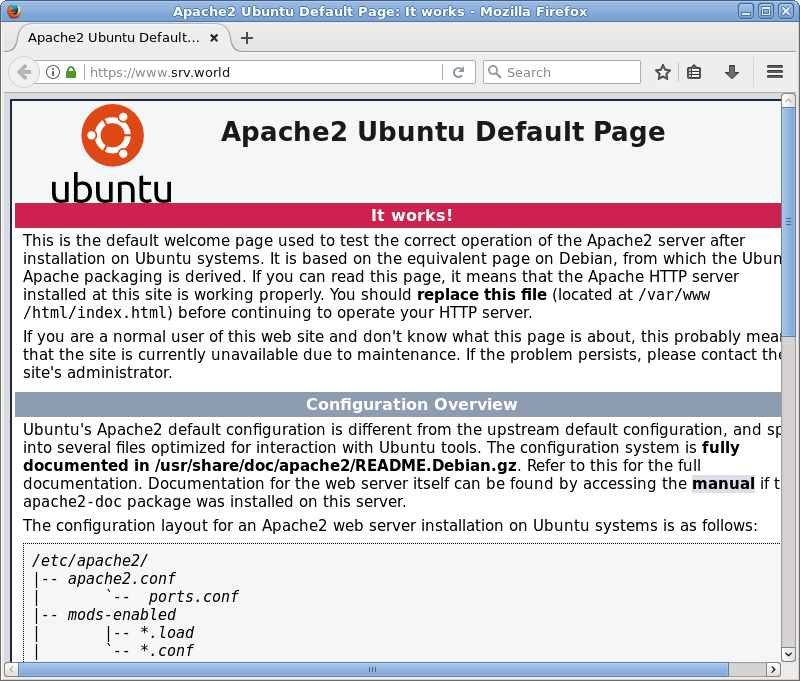
|
関連コンテンツ