Apache httpd : Basic認証を利用する2018/05/27 |
|
Basic認証を利用して、特定のページに対してユーザー認証が必要なようにアクセス制限をかけます。
|
|
| [1] | 例として [/var/www/html/auth-basic] ディレクトリ配下を認証対象として設定します。 |
|
[root@www ~]#
vi /etc/httpd/conf.d/auth_basic.conf # 新規作成
<Directory /var/www/html/auth-basic>
AuthType Basic
AuthName "Basic Authentication"
AuthUserFile /etc/httpd/conf/.htpasswd
require valid-user
</Directory>
# ユーザーを登録 : -c でファイル新規作成 ( -c は初回のみ付与 ) [root@www ~]# htpasswd -c /etc/httpd/conf/.htpasswd fedora New password: # パスワード設定 Re-type new password: Adding password for user fedora mkdir /var/www/html/auth-basic
[root@www ~]#
vi /var/www/html/auth-basic/index.html # テストページ作成 <html> <body> <div style="width: 100%; font-size: 40px; font-weight: bold; text-align: center;"> Test Page for Basic Auth </div> </body> </html> systemctl restart httpd
|
| [2] | クライアントPC で Web ブラウザを起動し、作成したテストページにアクセスします。すると設定通り認証を求められるので、[1] で登録したユーザーで認証します。 |
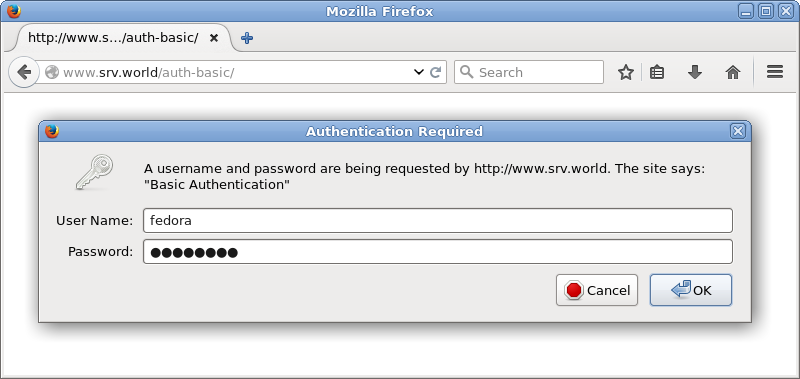
|
| [3] | アクセスできました。 |
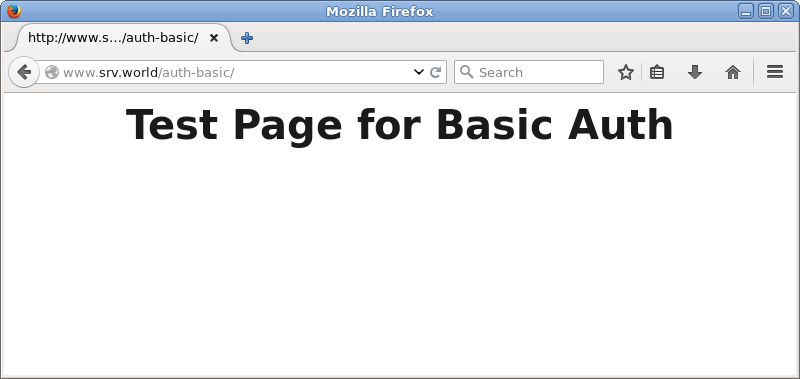
|
関連コンテンツ